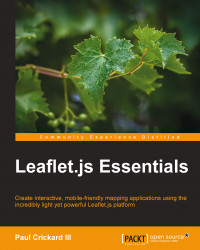Geocoding is the process by which you can enter an address and be taken to a point on the map. Geocoding functionality is not part of the Esri-leaflet core but is a separate plugin. You can find more information on the esri-leaflet-geocoder GitHub page at https://github.com/Esri/esri-leaflet-geocoder.
The geocoding plugin places a search box below the zoom control. As you type an address, the search autocompletes and presents the possible options. You can either type the whole address or select from the list when the one you want is available. Clicking on an option or pressing enter will put a marker on the map at the location and zoom into it. To create a map with geocoding functionality, follow these steps:
Reference the CSS and JS files:
<script src="http://cdn-geoweb.s3.amazonaws.com/esri- leaflet-geocoder/0.0.1-beta.3/esri-leaflet-geocoder.js"></script> <link rel="stylesheet" type="text/css" href="http...