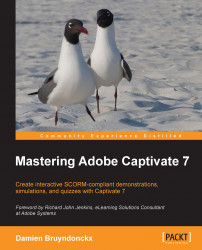In this step, you make the project available to the reviewers. To allow the reviewers to view and comment on the project without using Captivate, you actually have to publish the project. To do so, you will use yet another publication format than the ones you have already used in Chapter 8, Finishing Touches and Publishing. Perform the following steps to distribute the project:
Use Windows Explorer (Windows) or the Finder (Mac) to browse to the
encoderDemo_reviewfolder underChapter10.Note that this folder contains a subfolder named
comments. The comments made by the reviewers will be stored at that location.Return to Captivate. If needed, open the
encoderDemo_800.cptxfile underChapter10.When the file is open, navigate to File | Collaborate | Send for Shared Review to open the Send for Shared Review dialog. Alternatively, you can also use the Collaborate icon of the main toolbar.
At the top of the dialog, make sure that the name of the project is encoderDemo_800...