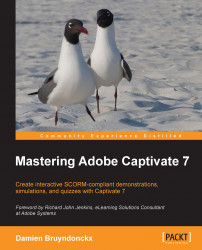New to Captivate 7 is the ability to capture System Audio during the recording of a project. System Audio is the sound effects that originate from the application you capture or from your operating system. In the AME example, it is the chimes sound effect that is played when the encoding is finished. In this exercise, you will once again capture the sequence of actions described in the scenario, but this time, Captivate will record the System Audio in addition to screenshots and mouse movements.
First, you should reset your applications to their original state:
Close AME if it is still open.
Reopen AME.
By closing and reopening AME, you effectively reset the application to its default state:
Delete every
.flvfile that is situated in thevideo/MOVfolder of the exercises.The second step is to get Captivate ready for the capture session:
Return to Captivate and navigate to the File | Close All menu item to close all open files (if any).
Navigate to the File | Record New...