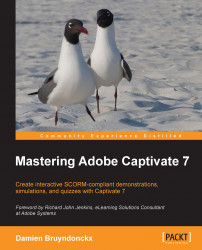The post-production phase of your projects is now well in progress and you have already come a long way since you entered the studio with your rushes at the beginning of this chapter.
In this chapter, you have learned about nine non-interactive objects that you can use to dramatically enhance the slides of your projects. These objects make the student's experience of your eLearning content much better.
You also learned about various tools and features that help you efficiently manage these objects. The Alignment toolbar and the new Smart Guides make it easy to align and distribute objects on the slides. The Timeline panel allows you to decide when the objects appear and disappear from the slide, effectively creating animated sequences that make your eLearning content stand out from the crowd. The Library panel helps you control the size of your file by allowing you to reuse assets as many times as needed throughout the project. The tools you learned in this chapter are building your...