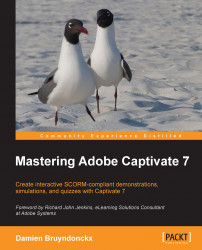In this section, you will return to the drivingInBe.cptx file under Chapter04 and create a new Theme. To do so, you will first apply one of the predefined Themes of Captivate to the project. You will then fine-tune the Master Slides and the Styles of this theme to create your own custom Theme.
Return to the
drivingInBe.cptxfile underChapter04.Navigate to Themes | Show/Hide Themes panel to turn the Themes panel on.
You will use the Blank Theme as a starting point to create your own custom Theme.
Apply the Blank Theme to the project.
By applying the Blank Theme to the project, you modify the overall look and feel as well as some of the styles of the project.
Navigate to Themes | Save Theme As to create a new Theme based on the Blank Theme.
Save the new Theme as
MFTC-Theme.cptmunderChapter04.Acknowledge the successful creation of the new Theme by clicking on the OK button.
Note that the file extension used for themes is .cptm.
With your new Theme saved, you can safely move on to...