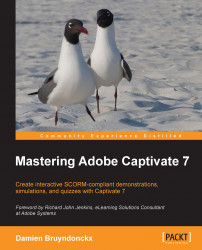The basic idea of a Template is to create a project that can be used as the starting point of another project. When creating a project from a Template, a stencil copy of the Template is created, which serves as the starting point of a new project. In the new project, the teacher can edit, remove, and add objects with no restrictions.
A Template can contain the same slides and objects as a regular project. The preferences applied to the Template become the default preferences of future projects that will be based on the Template. The Theme that is applied to a Template becomes the default Theme of future projects based on that Template.
In the next exercise, you will create a Template that will be used for all the demonstrations created by the developers at the MFTC Company. The instructional and visual designers at MFTC decided the following:
All demonstrations should have a resolution of 800 x 600 pixels
All demonstrations should use your custom MFTC Theme
All demonstrations...