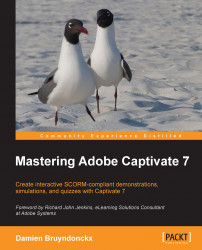In this chapter, you concentrated on the cosmetic aspect of the project. You discovered that, when properly implemented, the look and feel of the project plays a critical role in providing a consistent learning environment for your students. Remember that, while taking your online courses, the students will most likely be alone in front of their computer. Therefore, it is important to create a consistent learning environment in which they feel comfortable enough to concentrate on learning the content and not on how the online course actually works.
In the first part of this chapter, you learned about the Styles and the Object Style Manager. You then used the predefined Themes of Captivate to better understand what Themes are and how they work. Next, you moved on to creating your own customized Theme and discovered the all new Swatches panel of Captivate 7.0.1. Finally, you have created a Template and used that Template to create a new project.
By using the Styles, the Master Slides...