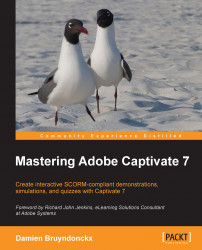You now have one example of each possible question type in the project. Therefore, it is time to experience the Quiz hands-on! As you did not change any of the Quiz Preferences yet, you will live through the default Quiz experience. Perform the following steps to preview the Quiz:
Use the Preview icon to preview the entire project.
View the entire project as if it was the first time and take the Quiz as a regular student would.
When you reach the Quiz Results slide, click on the Review Quiz button.
The Review Quiz button takes you back to the first slide of the quiz. Use the Forward button of the Playback Controls to go through each Question Slide. Note how Captivate shows the right, wrong, incomplete, and expected answers.
When you get back to the Quiz Results slide, take some time to inspect the information it contains. Pay particular attention to the message in blue, written at the end of the slide (Sorry you failed or Congratulations, you passed). It is a general feedback...