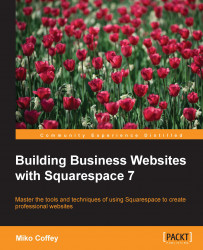As most web pages are composed of text and images, let's start by adding this kind of basic content to one of your empty pages. You should add a heading, some body text, and at least one image to the page, so you have a page full of content to use in the next step: arranging blocks to create custom page layouts.
The Content Editor window displays content exactly as it will appear on your web page, making it easy for you to see and understand how your finished page will look. This means you can control the layout of the page while you are filling it with content without needing to move outside of the Content Editor.