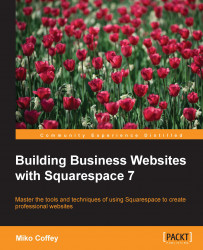Now that you have a few blocks on your page, it's a good time to introduce one of the most powerful and easy-to-use browser-based web design tools available on the Internet: the Squarespace LayoutEngine. LayoutEngine allows you to change the size and position of blocks simply by clicking, dragging, and dropping the blocks directly in the page itself.
When adding blocks, the default behavior is for all blocks to stretch to fit the full width of the page. This results in lots of horizontal blocks stacked vertically on top of one another. Using LayoutEngine, you can change the layout of pages so that blocks appear side by side in columns, have text wrapping around images or other types of blocks, or add spacing between blocks to create a more open and airy feeling on the page.