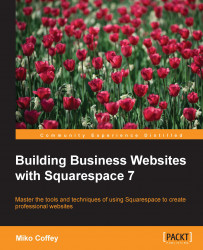Once you have created your products and variants, now is the time to test how to add them to a shopping cart and check out. It's a good idea to test as many product variants as possible to ensure that you haven't accidentally made a typo or set up a variant incorrectly. Your store should still be in test mode, so you can safely add things to a shopping cart and go through the entire checkout process without worrying that real charges will be made to a credit card.
To make a test purchase, follow these steps:
Go into the fullscreen Preview mode or log out of the Squarespace administration if you prefer.
Tip
Use a different browser if you want to keep your site open in the Site Manager in one place but test the purchase process as a normal user in another.
As your site is still password-protected, you may need to enter your password during the checkout process. This will not happen once we launch your site.
Visit your Products page(s) and add item(s) to your cart. A floating Shopping...