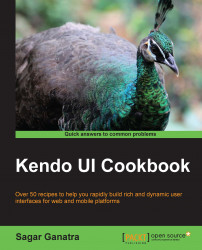The Kendo UI library provides APIs that can be used to generate the barcode graphic image for the given value. For example, each product in the supermarket can have a barcode associated with it. When a customer purchases the product, the barcode would be used to get the product price and other details. The library can generate the barcode by referring to the unique identifier.
A barcode image can be generated by invoking the kendoBarcode function on the DOM element:
$("#chart").kendoBarcode({
value: '1234567'
});Here, the 1234567 value will be encoded using the default encoding, that is, code39. You can also specify the encoding method to be used by specifying the type field:
$("#chart").kendoBarcode({
value: '1234567',
type: 'ean8'
});In the preceding code snippet, the encoding type is set to ean8. The other possible values are EAN13, UPCE, UPCA, Code11, Code39, Code39Extended, Code93, Code93Extended, Code128, Code128A...