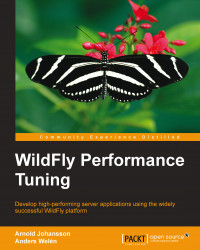To effectively analyze JVM-related log data, using tools is not only encouraged, it is required in practice. Without proper tool support, analysis is really limited to guessing as it is virtually impossible to get an overview of the vast amount of data that comes from JVM. Tooling can be anything from simple scripts that compare the memory area sized between GCs to advanced graphical visualization tools that can alert you of irregularities and allow you to hone in-focus areas. We won't go into depths about how to use any specific tool here, but you should be aware of the fact that there are several freely available alternatives to licensed products. Some very useful tools are as follows:
Tools that come with Oracle JDK 7: jstat (JVM Statistics Monitoring), jmap (Memory Map), and jhat (Java Heap Analysis Tool)
GCViewer
GarbageCat
IBM GCMV for Eclipse (search for "GCMV" on the Eclipse Marketplace)
HPjmeter