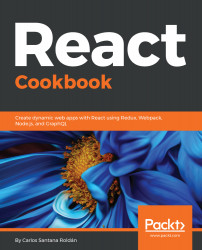As I said in the introduction, React is mainly written with modern JavaScript (ES6, ES7, and ES8). If you want to take advantage of React, there are some modern JS features that you should master to get the best results for your React applications. In this first recipe, we are going to cover the essential JS features so you are ready and can start working on your first React application.
Working with the latest JS features in React
How to do it...
In this section, we will see how to use the most important JS features in React:
- let and const: The new way to declare variables in JavaScript is by using let or const. You can use let to declare variables that can change their value but in block scope. The difference between let and var is that let is a block scoped variable that cannot be global, and with var, you can declare a global variable, for example:
var name = 'Carlos Santana';
let age = 30;
console.log(window.name); // Carlos Santana
console.log(window.age); // undefined
- The best way to understand "block scope" is by declaring a for loop with var and let. First, let's use var and see its behavior:
for (var i = 1 ; i <= 10; i++) {
console.log(i); // 1, 2, 3, 4... 10
}
console.log(i); // Will print the last value of i: 10
- If we write the same code, but with let, this will happen:
for (let i = 1 ; i <= 10; i++) {
console.log(i); // 1, 2, 3, 4... 10
}
console.log(i); // Uncaught ReferenceError: i is not defined
- With const, we can declare constants, which means the value can't be changed (except for arrays and objects):
const pi = 3.1416;
pi = 5; // Uncaught TypeError: Assignment to constant variable.
- If we declare an array with const, we can manipulate the array elements (add, remove, or modify elements):
const cryptoCurrencies = ['BTC', 'ETH', 'XRP'];
// Adding ERT: ['BTC', 'ETH', 'XRP', 'ERT'];
cryptoCurrencies.push('ERT');
// Will remove the first element: ['ETH', 'XRP', 'ERT'];
cryptoCurrencies.shift();
// Modifying an element
cryptoCurrencies[1] = 'LTC'; // ['ETH', 'LTC', 'ERT'];
- Also, using objects, we can add, remove, or modify the nodes:
const person = {
name: 'Carlos Santana',
age: 30,
email: '[email protected]'
};
// Adding a new node...
person.website = 'https://www.codejobs.com';
// Removing a node...
delete person.email;
// Updating a node...
person.age = 29;
- Spread operator: The spread operator (...) splits an iterable object into individual values. In React, it can be used to push values into another array, for example when we want to add a new item to a Todo list by utilizing setState (this will be explained in the next chapter):
this.setState({
items: [
...this.state.items, // Here we are spreading the current items
{
task: 'My new task', // This will be a new task in our Todo list.
}
]
});
- Also, the Spread operator can be used in React to spread attributes (props) in JSX:
render() {
const props = {};
props.name = 'Carlos Santana';
props.age = 30;
props.email = '[email protected]';
return <Person {...props} />;
}
- Rest parameter: The rest parameter is also represented by .... The last parameter in a function prefixed with ... is called the rest parameter. The rest parameter is an array that will contain the rest of the parameters of a function when the number of arguments exceeds the number of named parameters:
function setNumbers(param1, param2, ...args) {
// param1 = 1
// param2 = 2
// args = [3, 4, 5, 6];
console.log(param1, param2, ...args); // Log: 1, 2, 3, 4, 5, 6
}
setNumbers(1, 2, 3, 4, 5, 6);
- Destructuring: The destructuring assignment feature is the most used in React. It is an expression that allows us to assign the values or properties of an iterable object to variables. Generally, with this we can convert our component props into variables (or constants):
// Imagine we are on our <Person> component and we are
// receiving the props (in this.props): name, age and email.
render() {
// Our props are:
// { name: 'Carlos Santana', age: 30, email:
'[email protected]' }
console.log(this.props);
const { name, age, email } = this.props;
// Now we can use the nodes as constants...
console.log(name, age, email);
return (
<ul>
<li>Name: {name}</li>
<li>Age: {age}</li>
<li>Email: {email}</li>
</ul>
);
}
// Also the destructuring can be used on function parameters
const Person = ({ name, age, email }) => (
<ul>
<li>Name: {name}</li>
<li>Age: {age}</li>
<li>Email: {email}</li>
</ul>
);
- Arrow functions: ES6 provides a new way to create functions using the => operator. These functions are called arrow functions. This new method has a shorter syntax, and the arrow functions are anonymous functions. In React, arrow functions are used as a way to bind the this object in our methods instead of binding it in the constructor:
class Person extends Component {
showProps = () => {
console.log(this.props); // { name, age, email... }
}
render() {
return (
<div>
Consoling props: {this.showProps()}
</div>
);
}
}
- Template literals: The template literal is a new way to create a string using backticks (` `) instead of single quotes (' ') or double quotes (" "). React use template literals to concatenate class names or to render a string using a ternary operator:
render() {
const { theme } = this.props;
return (
<div
className={`base ${theme === 'dark' ? 'darkMode' :
'lightMode'}`}
>
Some content here...
</div>
);
}
- Map: The map() method returns a new array with the results of calling a provided function on each element in the calling array. Map use is widespread in React, and is mainly used to render multiple elements inside a React component; for example, it can be used to render a list of tasks:
render() {
const tasks = [
{ task: 'Task 1' },
{ task: 'Task 2' },
{ task: 'Task 3' }
];
return (
<ul>
{tasks.map((item, key) => <li key={key}>{item.task}</li>}
</ul>
);
}
- Object.assign(): The Object.assign() method is used to copy the values of all enumerable own properties from one or more source objects to a target object. It will return the target object. This method is used mainly with Redux to create immutable objects and return a new state to the reducers (Redux will be covered in Chapter 5, Mastering Redux):
export default function coinsReducer(state = initialState, action) {
switch (action.type) {
case FETCH_COINS_SUCCESS: {
const { payload: coins } = action;
return Object.assign({}, state, {
coins
});
}
default:
return state;
}
};
- Classes: JavaScript classes, introduced in ES6, are mainly a new syntax for the existing prototype-based inheritance. Classes are functions and are not hoisted. React uses classes to create class Components:
import React, { Component } from 'react';
class Home extends Component {
render() {
return <h1>I'm Home Component</h1>;
}
}
export default Home;
- Static methods: Static methods are not called on instances of the class. Instead, they're called on the class itself. These are often utility functions, such as functions to create or clone objects. In React, they can be used to define the PropTypes in a component:
import React, { Component } from 'react';
import PropTypes from 'prop-types';
import logo from '../../images/logo.svg';
class Header extends Component {
static propTypes = {
title: PropTypes.string.isRequired,
url: PropTypes.string
};
render() {
const {
title = 'Welcome to React',
url = 'http://localhost:3000'
} = this.props;
return (
<header className="App-header">
<a href={url}>
<img src={logo} className="App-logo" alt="logo" />
</a>
<h1 className="App-title">{title}</h1>
</header>
);
}
}
export default Header;
- Promises: The Promise object represents the eventual completion (or failure) of an asynchronous operation and its resulting value. We will use promises in React to handle requests by using axios or fetch; also, we are going to use Promises to implement the server-side rendering (this will be covered in Chapter 11, Implementing Server-Side Rendering).
- async/await: The async function declaration defines an asynchronous function, which returns an AsyncFunction object. This also can be used to perform a server request, for example using axios:
Index.getInitialProps = async () => {
const url = 'https://api.coinmarketcap.com/v1/ticker/';
const res = await axios.get(url);
return {
coins: res.data
};
};