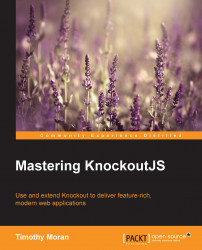So far, we have looked at using the control flow bindings (if, with, foreach, and template) and the standard data-bind attribute on an HTML element. It is also possible to use control flow bindings without an element by using special comment tags that are parsed by Knockout. This is called containerless control flow.
Adding a <!— ko --> comment starts a virtual element that ends with a <!-- /ko --> comment. This virtual element causes a control flow binding to treat all contained elements as children. The following block of code demonstrates how sibling elements can be grouped by a virtual comment container:
<ul>
<li>People</li>
<li>Locations</li>
<!-- ko if: isAdmin -->
<li>Users</li>
<li>Admin</li>
<!-- /ko -->
</ul>List elements only allow specific elements as children. The preceding containerless syntax applies the if binding to the last two elements in the list, which causes them to add or remove from the DOM based in the isAdmin property:
<ul>
<li>Nav Header</li>
<!-- ko foreach: navigationItems -->
<li><span data-bind="text: $data"></span></li>
<!-- /ko -->
</ul>The preceding containerless syntax allows us to have a foreach binding to create a list of items while maintaining a header item at the top of the list.
All of the control flow bindings can be used in this way. The preceding two examples can be seen in the cp1-containerless branch.