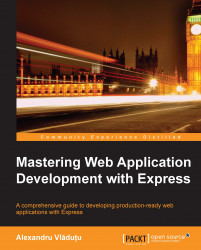While using debugging techniques during development is helpful (such as the debug module, console.log, or the debugger statement), you should remove the leftovers from the code for production-ready applications.
Fortunately, there's a handy tool just for that, which is called groundskeeper (https://www.npmjs.org/package/groundskeeper):
$ npm i groundskeeper –g
Let's consider the following sample application:
var debug = require('debug')('myapp:main');
var express = require('express');
var app = express();
app.use(function(req, res, next) {
req.session = { user: 'John', email: '[email protected]' };
next();
});
app.get('/', function(req, res, next) {
debug('user %s visited /', req.session.user);
res.send('ok');
});
app.listen(process.env.PORT || 7777);The application is really light and contains a single call to the debug function after requiring it. To remove the two debug lines and write to a new file, run the following command in the terminal:
$ groundskeeper...