Customizing the CSS code of the template can be relatively easy, especially when it comes to changing properties such as colors, font types, and images. You can edit the template style sheets from within the Joomla backend. The steps are as follows:
Navigate to Extensions | Template Manager. In the menu on the left-hand side, click on Templates.
Now, click on the link of the template you want to edit. In this example, click on Ice_future Details and Files as shown in the following screenshot:
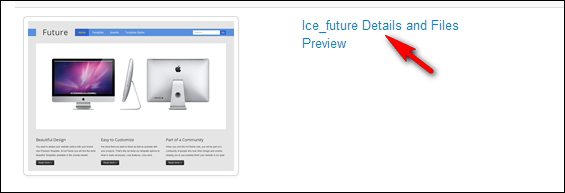
In the Template Manager: Customise Template screen, you can see the template folders and files. Click on the css folder and then click on the template.css file. This will open the source code of the style sheet in an editor screen, as shown in the following screenshot:

In the Editor screen, locate the body style declaration. It should look like the following code:
body { background:#e5e5e5; line-height:26px;}Change the highlighted line as follows...



