To begin with the publishing of an article, let's perform the following steps:
Navigate to Content | Article Manager.
In the toolbar, click on the New button (the green one with the plus sign).
Alternatively, you can use the fly-out menu Content | Article Manager | Add New article. This will take you to the Article Manager: Add New Article screen even faster. Otherwise, you can skip steps 1 and 2 by just clicking on the Add New Article quick icon in Control Panel. You'll notice that in Joomla, there are often several ways available to navigate to the desired option.
In the Article Manager: Add New Article screen, fill out the Title field as shown in the following screenshot. Enter a title (for example,
My first article) and type some article text in the text editor box. Any text will do; for now, we're just playing around in the example site.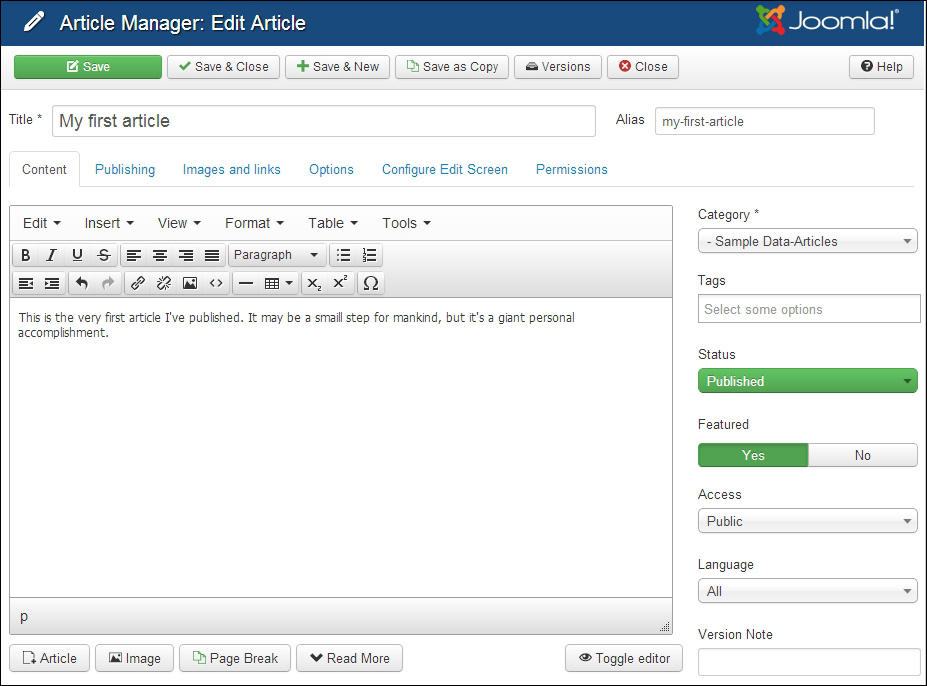
Leave the Category drop-down box as it is; it's okay to have this article assigned to the Sample Data-Articles...



