Let's create a tag called Abstract Art and add it to several articles that are about this type of art (regardless of the category they're in) by performing the following steps. This way, visitors can see all related abstract art content just by clicking on that tag.
Go to Content | Article Manager and click on an existing article to open it. In this example, I've opened the Bad Abstract Paintings Lecture article.
To the right of the editor text area, there's a Tags text field. Here, you can enter and create a new tag. Start typing the words
Abstract Art, as shown in the following screenshot: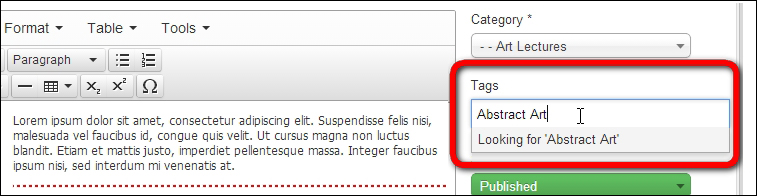
Make sure to end the tag text by hitting the Enter key. Congratulations, you've created your first tag! The tag is now displayed as shown in the following screenshot:
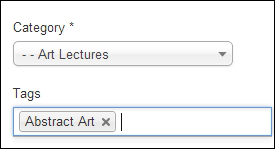
Click on Save & Close to return to Article Manager.
We will also assign the Abstract Art tag to an article in another category: Reviews. If you don't yet have any articles in the Reviews category, create...



