When building a site, you'll start by adding links to Main Menu. This menu is always part of the Joomla installation, even if you don't install sample data. But as your site evolves, it can become a long and cluttered list of hyperlinks. Even the menu of our small CORBA example site already contains too many links. When you find Main Menu getting long and messy, what options do you have to improve site navigation?
By default, a new menu item is added to the end of the existing menu. Have a look at the following screenshot:

If you add a new link to any menu, it will always show up as the last item, as shown in the following screenshot:
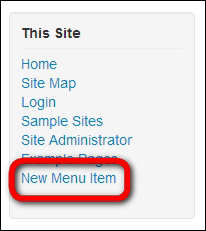
This is probably not what you want. The order in which you add items isn't necessarily the order in which you want them to be displayed to your visitor. It's a good idea to rearrange links as soon as you've filled the menu with hyperlinks.



