In this recipe, we introduce CasperJS—a scripting and testing utility that targets PhantomJS—and demonstrate how to install it. We can think of CasperJS as a domain-specific language (DSL) that simplifies the code that we write to target PhantomJS; in particular, it makes it easier to reason about the asynchronous nature of PhantomJS.
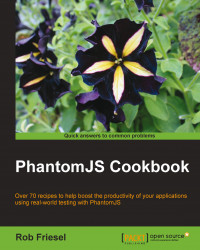
PhantomJS Cookbook
By :
PhantomJS Cookbook
By:
Overview of this book
Table of Contents (15 chapters)
PhantomJS Cookbook
Credits
About the Author
About the Reviewers
www.PacktPub.com
Preface
 Free Chapter
Free Chapter
Getting Started with PhantomJS
PhantomJS Core Modules
Working with webpage Objects
Unit Testing with PhantomJS
Functional and End-to-end Testing with PhantomJS
Network Monitoring and Performance Analysis
Generating Images and Documents with PhantomJS
Continuous Integration with PhantomJS
Index
Customer Reviews

