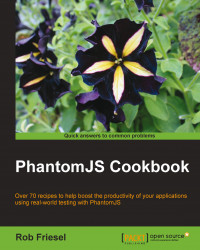In this recipe, we expand on the discussion of the paperSize property, and illustrate how to use it to set up custom headers and footers in the PDF output. This can be useful for applying titles, page numbers, or time/date stamps to the PDF renderings.
To run this recipe, we will need a script that accesses a web page. We also need write permissions to the filesystem in that script's working directory.
The script in this recipe is available in the downloadable code repository as recipe06.js under chapter07. If we run the provided example script, we must change to the root directory for the book's sample code.
Lastly, the script in this recipe runs against the demo site that is included with the cookbook's sample code repository. To run the demo site, we must have Node.js installed. In a separate terminal, change to the phantomjs-sandbox directory (in the sample code's directory), and start the app with the following...