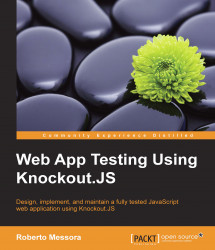First of all, we need to build the user interface. The sample application uses Bootstrap (http://getbootstrap.com/) as the main UI framework. Taking into account the UI mock-up we presented earlier in this chapter, we can generate the following HTML markup:
<!DOCTYPE html>
<html lang="en">
<head>
<meta charset="utf-8">
<meta http-equiv="X-UA-Compatible" content="IE=edge">
<meta name="viewport" content="width=device-width, initial-scale=1">
<title>My Todo</title>
<link href="styles/smoothness/jquery-ui-1.10.4.custom.min.css" rel="stylesheet">
<link href="styles/bootstrap.min.css" rel="stylesheet">
<link href="styles/app.css" rel="stylesheet">
</head>
<body>
<div class="container">
<nav class="navbar navbar-default" role="navigation">
<div class="container-fluid">
<div class="navbar-header">
...