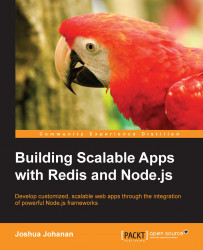EC2 is the compute portion of Amazon's public cloud. We will ask Amazon to create a server for us, and we will manage what is on it and what it does. Our plan is to not utilize any specific EC2 image to be used, other than the newest version of Ubuntu. This allows us to easily create more instances in order to serve more demand.
We will use our AWS account, which we created in the last chapter. Log in to our AWS console and under Compute & Networking, click on EC2.
Then, under Instances, click on Instances. An instance is one machine running a specific image.
We will now create a new instance. Click on Launch Instance. This should open up a dialog to configure the instance. We will use QuickStart and the latest Ubuntu image, which at the time of this writing is Ubuntu Server 14.04 LTS. Use 64-bit and select this image. Next, we will choose Type. Here, we will just want to use t2.micro. This is the smallest and the cheapest option, but it is enough for now.
Click on...