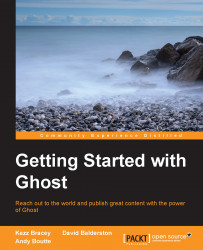In this section, we're going to assume that you just want a Ghost blog—and you want one fast. We'll show you how to set up the blog on Ghost's official service, Ghost(Pro).
Despite only having been out for a relatively short time, Ghost already has a number of cost-effective hosting options that make installation easy. Ghost's own official hosting service is one of them and so that's what we'll look at in this chapter, but for those who want to explore other options, refer to Chapter 2, Manual Installation and Configuration of Ghost.
Tip
If you're interested in more advanced endeavors that require extensive control over servers, or you want local installation for development needs, check out Chapter 2, Manual Installation and Configuration of Ghost, where we step you through manual installation processes for both online and local environments.
Before we describe the specifics of Ghost's hosting service, a little background is relevant on how the company itself has set themselves up as an entity and the license they've adopted for the software. This information may well play a part in how you decide which host to use.
Firstly, Ghost is set up as a not-for-profit organization. This means that while staff can receive a wage, every single cent of profit they generate goes straight back into continuing to make Ghost bigger, stronger, and better. Thanks to this structure, there will never be any commercial interests that could lead Ghost astray in the way that often occurs when a company is beholden to shareholders. Nor is Ghost at the risk of being acquired by another entity who may want to change the principles and direction of the project. They have committed themselves to keeping Ghost's priorities in the right place by adopting a legal structure that supports the health of Ghost itself ahead of any individuals involved within it.
Secondly, they have adopted the MIT license rather than any other open source license because they believe it allows for the maximum level of freedom for users and developers. They want people to be able to do anything at all with Ghost and that includes the choice to apply whatever license they may wish to the Ghost-related works they create.
In a nutshell, the team at Ghost is doing everything they can think of to make the future of the platform vibrant, open, and strong.
Part of making that happen is embarking on what they have referred to as a Sustainable Open Source approach. Too often, open source projects that have much to offer fall by the wayside due to a lack of funding or are forced to change their model in order to stay afloat. From the outset, Ghost has sought to ensure it continues to remain viable via its own dedicated hosting service. Should you choose to host with Ghost directly, you can be sure the money you put in will go straight towards keeping the project strong.
On the technical front, probably the biggest advantage of hosting directly with Ghost is that you gain access to their updates as they are released and their team manages all of the backend server security. Ghost and server updates are handled automatically in the background, so you never have to think about them. The second big advantage is that no one knows the software quite as well as the creators themselves, so you're in safe hands.
Ghost(Pro) does not allow backend access to your files, but is rather designed to offer the most streamlined service. This means that if you want to set any customized configurations, or make any major changes on the backend, you will not be able to. This is usually not a problem, because most users just want a reliable platform to host their blog, without too much extra customization. As you grow in confidence with managing your Ghost blog, you may choose a different hosting option, allowing you to tinker with code and use custom settings. Chapter 2, Manual Installation and Configuration of Ghost, will help you along if you decide to delve deeper!
Ghost(Pro) also provides the ability to point your own domain, or subdomain, at your Ghost blog. Full instructions on how to go about that can be found at https://ghost.org/blogs/domains/#setup, when logged into Ghost.org.
Adding a custom theme only requires going to the Settings section of your My Blogs dashboard, browsing for a theme ZIP file on your computer, and then saving your settings. The theme will then be applied to your blog automatically with no further steps needed.
Note
Pricing to host on Ghost(Pro) starts at $10 per month for a single blog with up to 25,000 views/month. All the plans are monthly plans with no long-term commitments necessary.
For Ghost's full pricing chart visit https://ghost.org/pricing/.
And to register a new account at Ghost.org go to https://ghost.org/.