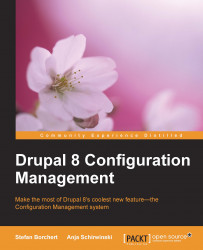It's simple to explain why configuration that is only saved in the database is bad. You can't keep track of any changes (who made what change, and when); it's hard to work with a group of people (you simply can't get their changes without using their SQL dump, and using their dump would delete your work); and, if you build something on a development environment, how do you get it to the live site? You get the gist. We want our configuration in files, and Drupal 8 gives us just that.
Before Drupal 8, a variety of methods were used to transport configuration from one environment to another—for example, from a development environment to a production environment.
These included some rather bad methods such as writing down the process to manually recreate the same configuration, which is error-prone; dumping the development database in the live site, which loses all content created in the meantime; and some better but rather time-consuming methods, such as writing update hooks or using the contributed module Features to export configuration to a module. The latter is one of the most used methods in Drupal 7 because it works well most of the time, produces well-arranged files, and can be used without having to write any code, which is good because anyone can create a Feature without having to know how to code.
Even though you can use the new Configuration Management system without a version control system such as Git, it's at its best when used with one. Version-controlling your configuration allows you to track document changes. Later in this chapter, we will show you how to get the best out of version-controlling your configuration. Version-controlled Configuration Management is crucial to developing and maintaining quality in a Drupal project, especially when working with a team of developers. Exposing all developers to the same code and providing a history for the code increases efficiency a lot.
At first, it might seem frustrating to have to learn something new. However, software tends to change over time, and changes are hard to track using just your memory. This is really one of the best ways to improve your project and save your time and money, so make sure you learn it!