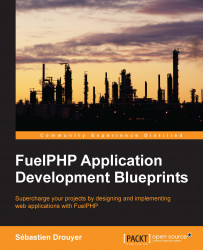You first need to perform the following steps:
Configure Apache and the host file to handle it. In this chapter, we will access our application by requesting the
http://mymicroblog.appURL.Create a new database for your application.
Finally, configure FuelPHP in order to allow your application to access this database.
This project will also need the ORM, the Auth, and the Parser packages. We used the ORM and the Auth packages in previous chapters, but we never used the Parser package; we will explain its role later in The Parser package and template engines section. Since they are already installed, we just need to enable them. For doing this, simply open the APPPATH/config/config.php file and insert the following lines of code at the end of the returned array:
'always_load' => array(
'packages' => array(
'orm',
'auth',
'parser',
),
),Alternatively, you can...