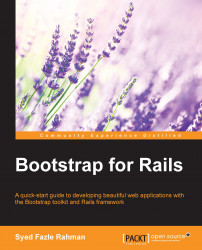First, we will create a static application to create and test various types of Bootstrap modals. Once we are done with the basics of modals, we will proceed to integrate it in our existing Online Shopping Rails application.
Create a new folder called Bootstrap Modals in your system. Now, create a new file called index.html and paste the following starter template in it:
<!DOCTYPE html>
<html lang="en">
<head>
<meta charset="utf-8">
<meta http-equiv="X-UA-Compatible" content="IE=edge">
<meta name="viewport" content="width=device-width, initial-scale=1">
<title>Bootstrap Modals</title>
<!-- Bootstrap -->
<link rel="stylesheet"href="http://maxcdn.bootstrapcdn.com/bootstrap/3.2.0/css/bootstrap.min.css">
</head>
<body>
<h1>Hello World</h1>
<!-- jQuery (necessary for Bootstrap's JavaScript plugins) -->
<script src="https://ajax.googleapis...