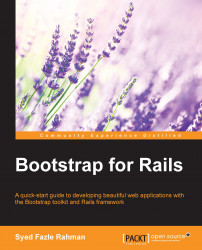I hope you enjoyed learning how to create a flexible Bootstrap modal component. Through this chapter, we learnt how to create a basic modal in a static project. We then moved on to add extra functionalities to it. We also saw how to create modals of different sizes by using additional classes such as .modal-lg and .modal-sm. Finally, we integrated a modal component to our shopping application. We learnt how to simulate the Add to cart functionality through the dummy confirm modal. The field is now open for you to experiment more with modals.
In the next chapter, we are going to understand one of the most interesting Bootstrap components, Carousels. We will see how we can use the carousel component and create beautiful image slideshows.