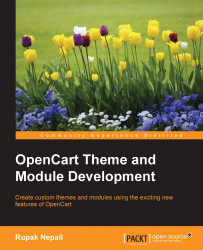The Featured module highlights specific products so that it will be helpful in increasing sales and lets others know which products are highlighted.
The following steps help configure the Featured module:
Log in to the Administrator dashboard. Hover over Extensions, and then click on Modules. You will see a list of modules.
If the Featured module is not already installed, then click on the green install button, or you can start by clicking on the blue edit button in order to configure the featured product. Upon clicking on the blue edit button of the Featured product, the following screen is seen:

Enter the module name, which will be shown in the Layout section.
Now, start typing the name of the product in the Products field. It will autocomplete and pop up a list of the names of products that match with the words of the typed product name. Choose the product you want to show in the featured products and it will be shown in...