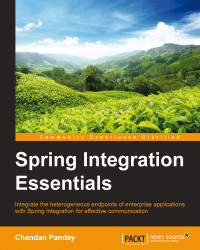STS comes with many off-the-shelf plugins, visual editors, and other features, which ease the development of Spring-powered enterprise applications. The look and feel of the IDE is very similar to Eclipse. Install STS by following these steps:
JDK 1.6 and above is a prerequisite, download and install it from http://www.oracle.com/technetwork/java/javase/downloads/java-archive-downloads-javase6-419409.html.
Set
JAVA_HOMEproperties as explained in the documentation at https://docs.oracle.com/cd/E19182-01/820-7851/inst_cli_jdk_javahome_t/index.html.Download STS from http://spring.io/tools/sts.
The downloaded file is in ZIP format. Extract it to the preferred folder and it's all set.
Go to
<installation-directory>\sts-bundle\sts-3.6.1.RELEASE. TheSTS.exefile is the executable for launching the IDE.This step is optional but can help in efficient functioning of the OS editor—change the memory allocation parameter. Locate
STS.ini(in the same folder asSTS.exe) and change the value ofXmx. For 2 GB, I've put it asXmx2048m.