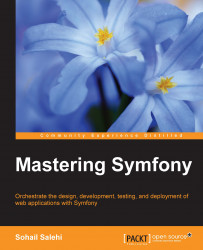Technically, a data fixture is a PHP class with a few initialized objects. In AppBundle, create this directory and file structure:
/DataFixtures/ORM/LoadUsers.php
Add the following content to our class:
<?php
// mava/src/AppBundle/DataFixtures/ORM/LoadUsers.php
namespace AppBundle\DataFixtures\ORM;
use Doctrine\Common\DataFixtures\FixtureInterface;
use Doctrine\Common\Persistence\ObjectManager;
use AppBundle\Entity\User;
class LoadUsers implements FixtureInterface
{
public function load(ObjectManager $manager)
{
// todo: create and persist objects
}
}This is the general structure of a data fixture. As you can see, it implements FixtureInterface and has a load() method for data persistence.
All we need to do is create a few objects, set their values, and ask our object manager to persist them:
public function load(ObjectManager $manager)
{
$user1 = new User();
$user1->setName('John');
$user1->setBio('He is a cool guy');
$user1->...