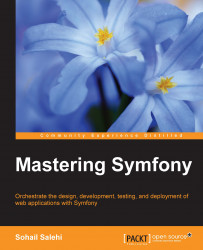With all important pieces in place, it is now time to use the Bootstrap framework and make our project look pretty. To make your life easier, you can start with the base template that comes with MopaBootstrapBundle and modify it the way you like.
However, if you are after that professional slick look for your dashboard, you can use a free template and build your website on top of that. There are so many resources that offer professional templates. Some good places to start are www.startbootstrap.com and html5up.net. This becomes very handy specially when you don't have many creative or design skills.
To start, let's see how to use the default template (the one with navigations) in our pages. Go to app/Resources/views/dashboard/index.html.twig and replace the content with the following:
{% extends "AppBunlde:Dashboard:default.html.twig" %}
{% block mavaBody %}
<div id="page-wrapper">
<div class="row">
place holder
</div>...