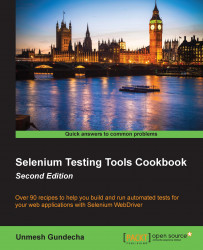Sikuli is another tool that can be used along with Selenium WebDriver to automate a non-web UI. It uses visual identification technology to automate and test graphical user interfaces (GUIs). The Sikuli script automates anything you see as a user on the screen rather than an API.
Sikuli is supported on Windows, Linux, and Mac OSX operating systems. Similar to Selenium IDE, Sikuli provides an IDE for script development and API that can be used within Java.
Sikuli works well for non-web UI. However, it also has certain limitations, as it is not supported by RemoteWebDriver. The Sikuli script might fail if it does not find a captured image due to overlapping windows at runtime.
In this recipe, we will explore the integration of the Sikuli API with Selenium WebDriver to test a non-web UI.
Download and install Sikuli from http://sikuli.org/.