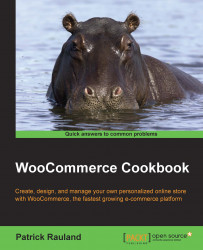One of the most common ways through which both physical stores and e-commerce stores get more orders is by bundling products together and providing the customer with a discount. This can actually be a bit tricky in e-commerce if you don't set it up correctly. You'll most likely want to count the products independently for accounting, inventory, and reporting purposes. That's why there's a Product Bundles extension that handles all of that stuff while the customer just sees a product and the Buy button.
You'll need to have installed and activated the Product Bundles plugin available here: http://www.woothemes.com/products/product-bundles/. You should also have at least two simple products in your store.