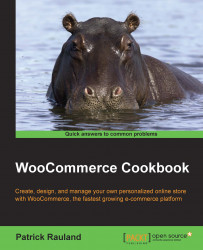By now, you should have a pretty good idea of how you can configure your products. You're probably ready to set up all of your products and get this WooCommerce site up-and-running! If you only have a handful of products, I encourage you to do so. If you have hundreds or thousands of products, you can save yourself a whole lot of time by learning how to upload products in bulk.
You'll need to have installed and activated the Product CSV Import Suite plugin, available at http://www.woothemes.com/products/product-csv-import-suite/.
You should also have a simple product in your store.