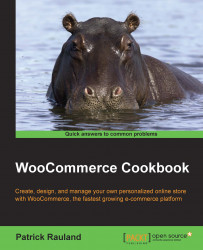One of the best things about WooCommerce is how simple it is. The developers purposefully don't include every possibility because it makes the interface too confusing. One of the settings that some people do end up needing that's not included in WooCommerce is the ability to run a search for a product by SKU. Luckily, there's a free plugin on WordPress.org that can enhance the WooCommerce Product Search widget with this functionality.
In order to allow users to search by SKU, go through the following steps:
In the WordPress admin, click on the Plugins menu and then on Add New.
Run a search for Search by SKU for WooCommerce.
Install and activate the plugin.