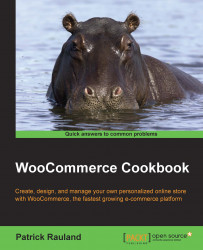When you're on the WooCommerce shop page or on any of the category pages, there are five ways to sort your products: popularity, average rating, newness, price low to high, and price high to low. That's a pretty good range of ways to sort your products. Of course, it doesn't cover every possibility. You may want to have your products randomly sorted, sorted by products on sale, or sorted alphabetically.
As is typically the case with WordPress, someone has already thought of all of these and bundled them into a free plugin.
This is a pretty quick process. First, we'll have to install the plugin.
In the WordPress admin, click on the Plugins menu and then on Add New.
Run a search for WooCommerce Extra Product Sorting Options.
Install and activate the plugin.
Now that we've installed the plugin, we have to configure a few settings.
From the WordPress admin, go to WooCommerce | Settings | Products | Display.
The plugin gives you the ability to...