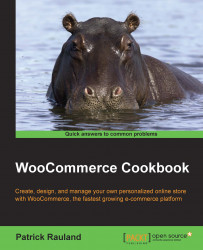It's nice to give your regular customers a loyalty program that keeps them coming back and gives them some amount of brand loyalty. One of the ways of doing this with WooCommerce is to let customers buy a premium membership that gives them a percentage reduction on all sales. This can be achieved by combining the WooCommerce Subscriptions and Dynamic Pricing (http://www.woothemes.com/products/dynamic-pricing/) plugins. Of course, both are available at WooThemes.com.
You must have the WooCommerce Subscriptions plugin as well as the Dynamic Pricing plugin installed and activated on your site.
We'll be going into the Dynamic Pricing settings and configuring some price discounts for any user that is currently subscribed to a subscription.
In the WordPress admin, click on WooCommerce and then on Dynamic Pricing.
Click on Roles.

On the Role Pricing page, you can now set up special pricing rules for specific roles....