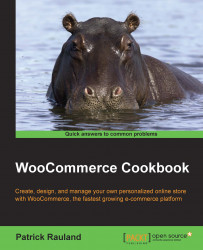If you are using Subscriptions to manage all of the billing and you plan on using another system for some other part of your subscriptions, you will need to know who is an active subscriber. There are some plugins out there that do just this.
You must have the WooCommerce Subscriptions plugin installed and activated on your site. You should also have a subscription product already created.
You will also need to purchase and install the WooCommerce Subscription Exporter plugin from http://codecanyon.net/item/woocommerce-subscription-exporter/6569668.
To export subscription orders, perform the following steps: