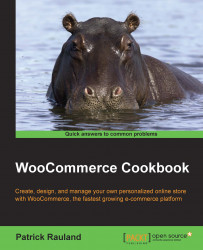Free shipping is something that users are beginning to expect in the online world. You don't have to have it available for every order but there should be someway to unlock it. Built into WooCommerce is a Free Shipping method that can be configured to unlock after a specified order total has been reached or when the customer has a special coupon. We'll be setting the Free Shipping method to unlock after a customer has $100 of product(s) in their cart. With a little marketing on your site customers will be shooting for $100 even if they don't need that much.
In order to set a minimum order amount to unlock free shipping, go through the following steps:
From the WordPress admin, go to WooCommerce | Settings | Shipping. From here you can access all of the WooCommerce Shipping Options.
Make sure that both Enable shipping and Enable the shipping calculator on the cart page are checked:

Click on Free Shipping.
Make sure Enable Free...