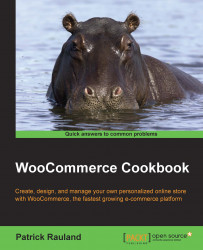Stripe is a modern payment processor that combines a traditional payment gateway and merchant account into one service. That makes it possible to set up the gateway in a matter of minutes. The ease of setup along with simple pricing and a well-documented API has made Stripe one of the most popular gateways for web developers.
It's best to open a Stripe account before reading or going through this recipe. You'll need to enter your important business details like business tax ID number if you're in the US. You'll also need the WooCommerce Stripe plugin (available on WooThemes.com) installed and activated on your site.
An SSL certificate is required to process actual credit cards. Contact your host about setting one up on your site. You don't need an SSL certificate to set up the plugin or test.