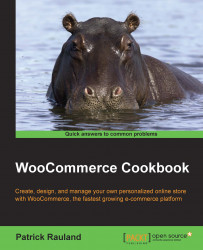If you're selling to people in different parts of the country or the world, you normally base the tax on the location of the customer. For that reason, you don't normally have to set your own zip code or city. But if you sell to people outside your city most of the time, but also have the Local Pickup shipping method selected, then you'll need to set your zip code and city.
This is an edge case, so there isn't any way to do this in the admin. You have to do this with some custom code, using the following steps:
Open your theme's functions.php file, located under
wp-content/themes/your-theme-name/, or create a custom WooCommerce plugin.At the bottom of the file, enter the following lines of code to set your city:
add_filter( 'woocommerce_countries_base_city' , 'woocommerce_cookbook_countries_base_city' ); function 'woocommerce_cookbook_countries_base_city'() { // Replace with your store town/city return...