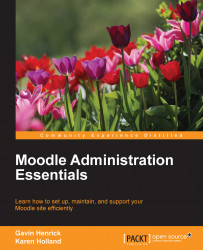A common task that administrators undertake is editing an existing user profile and changing details, such as their password or e-mail. The first step is to use the filters to search for the user that you want to edit.
Navigate to Administration | Site-Administration | Users | Accounts | Browse list of users.
Type the user's name or portion of their name into the User full name field:

Click on Add filter. This will display the list of users that have the text in their full name.
To edit the user account, click on the cogwheel icon to the right-hand side of the user record. This brings up the user account editing page, as follows:

This process is the same for an administrator editing a user account and a user editing their own account with some exceptions not being available to the end user.
The administrator can change the username, authentication method, and password for a user, using the following options. Be sure to notify...