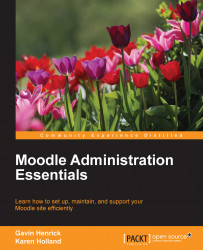To create a category in Moodle:
Access the category management options in the Administration block by navigating to Site administration | Courses | Add a category.
Click on Add a category. This brings up the following page.

Select the Parent category from the current existing categories.
Fill in the Category name. This should be a meaningful name.
Enter a Category ID number if required for identification purposes.
Enter Description if required.
Click on the Create category button to save all changes.