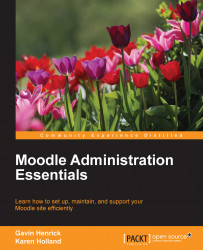If you would like to make a theme custom change, which is unavailable with the two default themes, Clean and More, you have the option to clone one of the themes and extend its code further in the implementation of your appearance requirements.
For instance, if you want to add additional JavaScript or JScript to include more interactivity for the learners for a specific section of the site, or if you want to have more control over the elements of the front page and what it contains.
Here, we are going to go through the steps of cloning the Clean theme and then customize it. Please note that this can only be done on the server folder, which contains the Moodle site, and can't be implemented via the Moodle interface itself.
To clone the Clean theme perform the following:
Access your Moodle server with the appropriate permissions to create folders and files.
Go to your Moodle site directory, and then go to the theme directory.
Create a fully recursive copy of the
cleanfolder and...