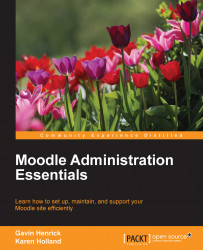To edit the settings of a plugin, if they exist:
Go to Administration block by navigating to Site administration | Plugins | Plugins overview, which brings up the Plugins overview page.
Click on Show additional plugins only. This filters the list to only show additional installed plugins.
Click on the Settings link for the relevant plugin, in this case Progress Bar:

Alternatively, you can reach the Progress Bar settings page under Administration | Site administration | Plugins | Blocks | Progress Bar where Blocks is your plugin type and Progress Bar is your plugin name.
You may now edit any of the plugin settings as required. Any default values are also displayed.
Click on Save changes.