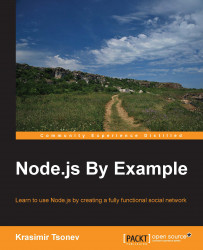Again, to show a specific page, we need to update our API. We have the code that returns all the pages, but there is no solution if you want to return only one of the pages. We will use the ID of the page for sure. So, here is a new route that can be added to backend/API.js:
.add('api/pages/:id', require('./api/pages'))
.add('api/pages', require('./api/pages'))You should keep in mind that the order of the routes is important. The one that contains the ID of the page should be above the one that shows the list of the pages. Otherwise, the application will proceed with listing a new URL all the time, but we will keep the same handler. If there are any dynamic parts in the address, our router sends an additional parameter to the function. So in backend/api/pages.js, we will change module.exports = function(req, res) to module.exports = function(req, res, params). In the same file, we will fetch all the pages from the database. In this case, we want the code to be modified...