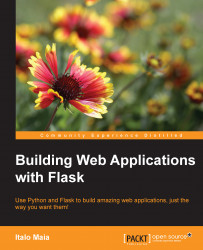Given the environment set, what should we use to write our beautiful code? An editor or an IDE? If you're working on a low budget, try Light Table editor (http://lighttable.com/). Free, fast, and easy to use (Ctrl + Spacebar gives you access to all available options), it also has workspace support! Can't get any better for the money. If you're a lucky one with $200 to spare (or if you have a free license https://www.jetbrains.com/pycharm/buy/), just fork out for the PyCharm IDE which is pretty much the best IDE for Python Web development. Now let's move on.
Create a folder that will hold your project files (you don't need to but people will like you more if you do), as follows:
mkdir hello_world
Enter the new project folder and create the main.py file:
cd hello_world touch main.py
The main.py file will have the whole "Hello World" application in it. Our main.py content should be like this:
# coding:utf-8 from flask import Flask app = Flask(__name__) @app...