Once their job listings have been approved, employers can log in to your site and edit and manage them. They'll automatically receive an e-mail with their login details when they first create their account. This happens when they post their first job listing.
There are two options employers can use:
They can mark jobs as filled, which means they'll no longer appear on the site (assuming you've configured the plugin to behave this way)
They can edit the job details
Let's take a look at each of these.
To view the jobs they've posted, employers use the Job Dashboard page, as shown in the following screenshot:
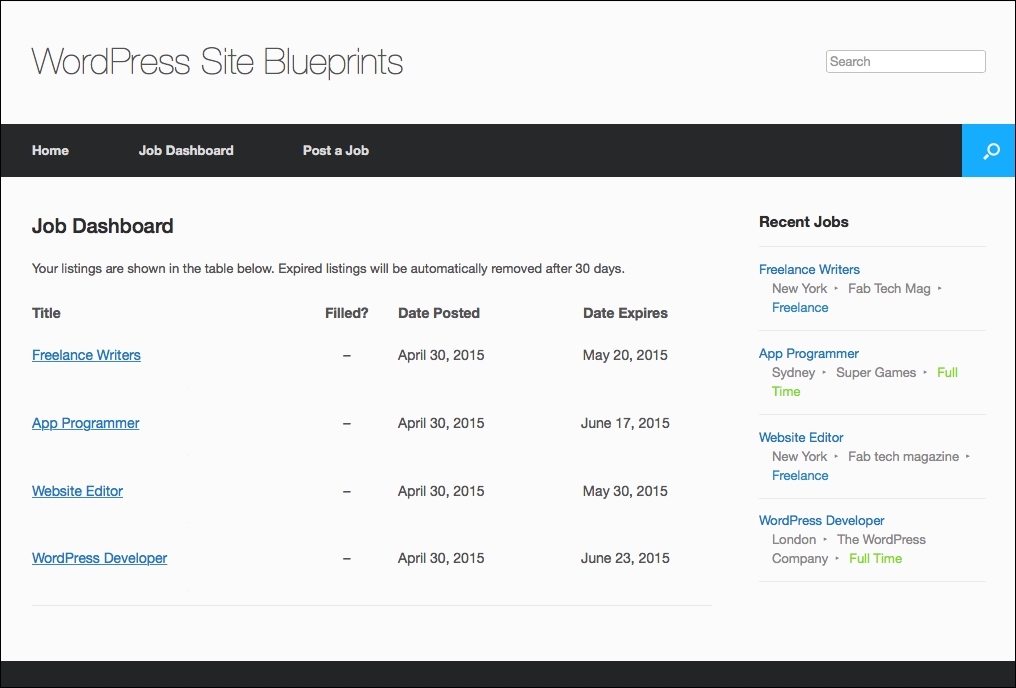
Fig 7.26: The Job Dashboard page
To mark jobs as filled, follow these steps:
On the main website, click on the Job Dashboard link in the main menu to go to the Job Dashboard screen.
Hover the mouse over the job you want to mark as filled.
Click on the Mark filled link.
The job listing will change in the dashboard to show that it's been filled:

Fig 7.27:...



